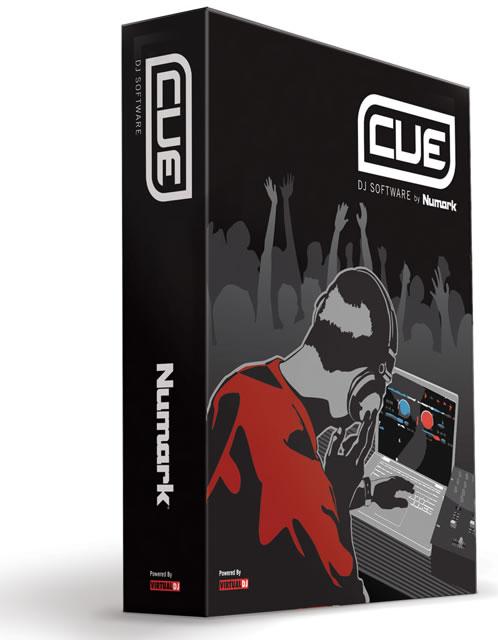Numark's CUE DJ software allows you to mix, scratch, juggle, and sample music, as well as play more than a dozen audio and video file formats.
Flexibile audio I/O
Whether you use just your computer and headphones, a multichannel ASIO sound card, an external DJ mixer, a Numark USB mixer, or a combination of hardware, Cue has multiple configuration options ready and waiting for you to plug into. As simple or as detailed as you want it to be, Cue's flexible audio configuration is ready to fit in with your setup.
Rhythm window
See your music: with a visual waveform overlay of beats, you can have 100% mixing accuracy. Multiple zoom levels for beat matching precision and complete control.
Browse, search, sort
Navigate your music collection quickly and intuitively. Remember the title but not the artist? Search! Type in a keyword and you're taken immediately to your results. Sort by title, artist, BPM, and more. Add songs to the Playlist for quick access and Automix capabilities.
Hardware compatibility
Introduce your computer to the Numark iCDX for ultimate hands-on control with 2 way display and extended control. Use your MIDI controller; assign any and all of Cue's controls like crossfader, gain, pitch adjust, samples, hot cues, and more to any standard MIDI controller.
Spice it up
Choose from a variety of built-in effects or create your own plug-in. Activate as many effects at once as you like. With fully adjustable effect parameters, you have the power to add just a hint of Flanger or a blast of Backspin.
Scratch it
Scratch and Pitch Bend directly with your mouse. Just click and drag the Control Dome to take charge of the decks. Choose between BPM or pitch % views by clicking on the dome.
Sample and loop it
Numark Cue Software enables you to create beat-matched samples and loops on the fly. Choose from preset samples or load your own. Beatlock your samples so they trigger and play on beat every time. Loop quickly and easily from 1/8th note to 16 bars, and with SmartLoop, you're automatically on beat.
Record and broadcast
Record your mix, burn it to a CD, and give it to your friends. Or go global with a click of the mouse ” Broadcast! Invite a worldwide audience to your performance by using Cue's built-in broadcast functionality.
Karaoke
With CDG support, you can easily have the crowd singing along.
Video
Mix and scratch your favorite video and audio files interchangeably with video transitions and effects. With Cue, every DJ is also a VJ. Project it on a wall, show it on your TV, or view it on a monitor. Make your set come alive with video!
Note: The latest software update for CUE DJ is available for FREE from Numark upon registration.
Features
- BPM detection engine works with any style of music
- Auto-sync tracks to stay on beat and in time
- Quickly search music library
- Set infinite cue points per song
- Match your style to one of multiple skins
- Headphone preview and adjustable cue/mix volume
- Variety of video effects and transitions
As of 2014, all the previous versions have been deprecated, and all our software are now unified under the same VirtualDJ umbrella. Wether you owned AtomixMP3, eJay DJMixStation, Numark CUE, Virtual Vinyl, djDecks, or any previous version of VirtualDJ, we recommend you upgrade to the latest VirtualDJ 2020. 50+ videos Play all Mix - How to Download Numark Cue Full Version POWERED BY VIRTUAL DJ YouTube Programming in Visual Basic.Net How to Connect Access Database to VB.Net - Duration: 19:11. Chrisschild PRO Infinity Member since 2005 I have both Numark Virtual Vinyl and Virtual DJ, both the latest Version 7s. I upgraded to VDJ (hence I have two licences). Now, I use the virtual vinyl sound card that came with my original software, which works a treat for me with VDJ 7.4. Cue is the most reliable, intuitive DJ software. It empowers DJs to mix, scratch, juggle, and sample audio and video on its dual virtual decks. You can use Cue just like you use vinyl, CDs, or most other DJ formats. Just load tracks from your virtual crates to the virtual decks and mix it up. Cue is the most reliable, intuitive DJ software. It empowers DJs to mix, scratch, juggle, and sample audio and video on its dual virtual decks. You can use Cue just like you use vinyl, CDs, or most other DJ formats. Just load tracks from your virtual crates to the virtual decks and mix it up.

- PIII 850 MhZ computer
- 1024x768 SVGA video
- DirectX compatible soundcard
- 256 MB RAM
- 40MB free on the hard-drive
 Recommended configuration:
Recommended configuration:- P4 3 GhZ computer
- DirectX Video Card such as:
- Nvidia Geforce 6600 or higher or ATI 9800 or higher
- 4.1 DirectX compatible soundcard (with front and rear separate outputs)
- 1 GB RAM
- 200 MB free on the hard-drive
Numark Cue Dj Software Download
No warranty on faders. 3 year warranty on mixers. One year warranty on all other products.